We’ve been busy since to get a version 2.0 working before the Connect & Construct conference in Brussels.
So what’s new?
BIMServer and Alfresco are fully independent
In the previous version Alfresco relied heavily on BIMServer to retrieve project, sub-projects etc. In case BIMServer went down, Alfresco was unusable and this was troublesome as users still want to have the latest model to work with.
The old integration was too tight. Every step in Alfresco related to BIM was done by requesting BIMServer.
Now Alfresco is more of a mirror of BIMServer related to projects, sub-projects & models.
A sub-project in BIM is a folder with metadata in Alfresco. A model in BIM is a piece of specialized content in Alfresco with metadata.
Loose integration: Synchronization
Alfresco checks for new models every x minutes and pushes them in the background. We’ve learned that clients have models above 1GB and you don’t want to let the user wait for the entire upload process to BIMServer (Still the user needs to wait till it’s uploaded in Alfresco).
If by any chance the upload failed in the previous version, the user had ‘nothing’ to work with. We then had to re-upload the model in BIMvie.es to get a clear error message. And the user couldn’t even share the model to let someone else fix it.
Now because of the loose integration, the model stays in Alfresco regardless of the validation process in BIMServer.
So to sweeten it up, we’ve added basic validation handling response in Alfresco.
Now that a model is a piece of Content in Alfresco, we can add additional searchable metadata to it.
This can be anything and can be manually or automatically applied to each new model.
High on the TODO list was to show the types & properties in the 3D viewer. Through a dialog the Types are shown and selectable/deselectable.
The properties are shown in a dynamic dialog which loads the information from the BIMServer.
So you want to add an element in a Workflow??
Now it’s possible with a selectable list of a model.
In time multi-selecting elements will be available on the 3D viewer and then we can launch a Workflow directly from the viewer. At the moment a user needs to select elements by GUID and or Type.
This same selectable item can be added to a document.
We are able to integrate plugins in Alfresco very fast.
A the momenty we’re busy to get a locally installed 3D Viewer working and a plugin which generates a floorplan.
Client’s can order this version 2.0 which goes live in January 2015 here.
We’re continuously working on our product Connect & Construct.
Short terms goals:
- Enable Multi-select in the Viewer
- Show the Merged Models in the Viewer
- Make Models half transparent instead of enable/disable
- Integratie a Floorplan generator plugin