· widgetsAbove
· widgetsbelow
· enableContextMenu
· showMoreInfo
· showSelectotor
Steps I followed to attain our result:
1. Create an extension xml in alfresco/web-extension/site-data/search-results-extension.xml
<extension>
<modules>
<module>
<id>Search Results extension</id>
<auto-deploy>true</auto-deploy>
<evaluator type=“default.extensibility.evaluator”/>
<customizations>
<targetPackageRoot>org.alfresco.share.pages.faceted-search</targetPackageRoot>
<sourcePackageRoot>nl.contezza.pages.faceted-search</sourcePackageRoot>
</customization>
</customizations>
</module>
</modules>
</extension>
2. Since the standard search result json response from the repository does not contain “created date” property, we included that in the freemarker template
alfresco\extension\templates\webscripts\org\alfresco\slingshot\search\search.get.json.ftl
3. Create a extension xml in the alfresco/web-extension/site-data/search-results-extension.xml
4. Create a faceted-search.get.js file under the extension path mentioned in the extension module.
5. In faceted-search.get.js , search the id of the standard “AlfSearchResult” widget
var fctSearchRes = widgetUtils.findObject(model.jsonModel, "id", "FCTSRCH_SEARCH_RESULT");
fctSearchRes.config.widgetsBelow = [{
name: "alfresco/renderers/Date",
config: {
propertyToRender: "createdOn",
simple: true,
label: msg.get("label.created"),
renderSize: "medium"
}
}];